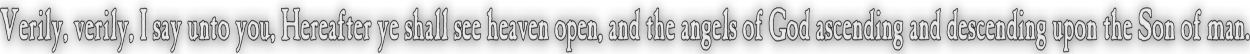Introduction
I have trawled the internet looking for simple ways to include some back end server stuff to help (mainly me) visitors perform bible searches and reading tools via the site. Without much luck anywhere else, I have buckled down and written them myself. You may have indeed noticed the pop-up elements within scripture quotations on the site manipulated by the three button menu/form beneath the home logo in the top left of each page.
Due to the infinite wisdom of my ISP, the cgi server that runs the scripts does not run on the same domain, but on ccgi.haloeye.net instead. You have automatically been redirected to this server whether or not your browser supports javascript and asynchronous javascript and xml (AJAX). Though it is poor programming practice to not include static copies of these tools, (These ones update content without reloading the whole page) I figured since they are reference tools and not for search engines, or aimed at expensive tablet hardware or outdated browsers, why should I bother?
Bear in mind I wrote all of these scripts myself, (they may be a little clunky, but shouldn't crash your browser). The KJV text used is the 'Pure Cambridge Edition (PCE)' from BibleProtector.org. The Strong's numbers and dictionary entries were generated from the KJV+ bible download available from the Zefania xml Bible project's content on SourceForge.net. A script was written that transferred the Strong's entries from that "Americanised" KJV into an image of the PCE edition: I cannot guarantee the accuracy of the placement of the Strong's entries, although the program written flagged no errors. The original PCE text is unchanged and is still "character perfect". The definitions of the actual Strong's numbers came from a download called "Michaelson's Strong's" (an access database plugin for another program) and I regret I cannot find that source online again.
Extracts from the Authorized Version of the Bible (The King James Bible), the rights in which are vested in the Crown, are reproduced by permission of Crown’s Patentee, Cambridge University Press
A brief synopsis of each tool follows.
Display Verses From The KJV
A very easy tool to use. A set of drop down menus allow you to select a portion of the bible to view on screen. Simply select your chosen start book, chapter and verse and likewise for the end of your range. The selected verses will be displayed on screen in sets of 20, 50 or 100 per page ( as you wish). A set of numbered hyperlinks at the foot of the page allow you to navigate the pages of results. A quick note appears above the paginated verses, alerting you of the total number of pages. There are 31,102 verses in the KJV, so if you do find yourself lost in the middle of hundreds of pages, feel free to shorten your range by selecting verses from the same book or chapter. I apologise that doing so will return you to the first page in your adjusted range.
Lookup Strong's Number
To free you from the constraint of merely following the dictionary popups in the scripture quotes from the other sections in this site, here you can enter a Strong's number reference and view the entry from the dictionary. Simple! Probably the simplest tool here, but always useful. The same rules apply to the result as do the popups in the rest of the site. Using the back arrow and the embedded Strongs number entries within the dictionary definition allow you to navigate the thread of your choosing.
KJV Bible Word Suggestion Tool
Another simple tool. Simply type a word that you suspect may be in the bible into the form, and you are prompted with a list of your word's nearest alphabetical neighbours. Hopefully, this should help you track down words for your searches, when you can't remember how to spell the word. There is no need to hit return. The list is updated based on a repeating timer, so it should respond as you type!
Quick Bible Search
A simple search that looks within a range of the bible (OT, NT, Whole Bible, Or your own choice) for the words you enter. Any punctuation is ignored. The results can be listed by relevance (more words per verse from your terms) or by natural bible order. Very handy for a quick search. At least one word you give must be in the verse, so this can be very useful. You can choose 20, 50, or 100 results per page. Again, feel free to narrow the search range if you are swamped by results. The order of words input are irrelevant. If that is a problem, use the next tool instead.
Advanced Bible Search
You may select to search either the OT, NT, Whole bible or your own custom range (as similar to the display verses tool.) The three boxes for searching with ALL such "words or phrases" apply to the boxes themselves, not the input. Each box represents a specific phrase, adding punctuation is irrelevant. If I wished to search for a verse that must have the word "bread" and must include the phrase "and he brake" I would add the word "bread" to one of these three boxes and the phrase "and he brake" into another. Only three such boxes are given. You may search for optional words, (but sadly not phrases) in the box marked "one or more of these words". When sorting results by relevance, entries with more of these words appear first. When sorting by the natural order of the bible, this ranking is obviously ignored. You may also enter selected words to exclude results from your search in the last box. As with displaying verses, results appear on pages of 20, 50 or 100 verses each. if the number of pages is excessive, you can try narrowing the range searched within the bible using the user defined range menu option. Ironically, in all cases, words not present in the bible are ignored from the searches. If you can't remember how to spell a name etc, use the suggestion tool above.
Search Bible For Strong's Numbers
A simple tool that lists the verses that have the Strongs numbers you enter as your search terms. Same rules with regard to search range and pagination of results apply to this simple tool also. terms that are not strongs numbers are ignored. (Punctuation is also ignored.) You can search for any of your terms by relevance or all of them instead. (mixing greek and hebrew items obviously returns no results for the latter, or at least I would hope so.)
Continue To Next Page |